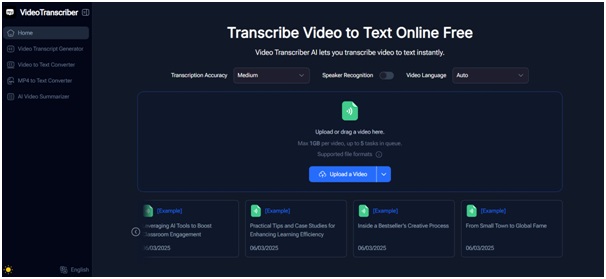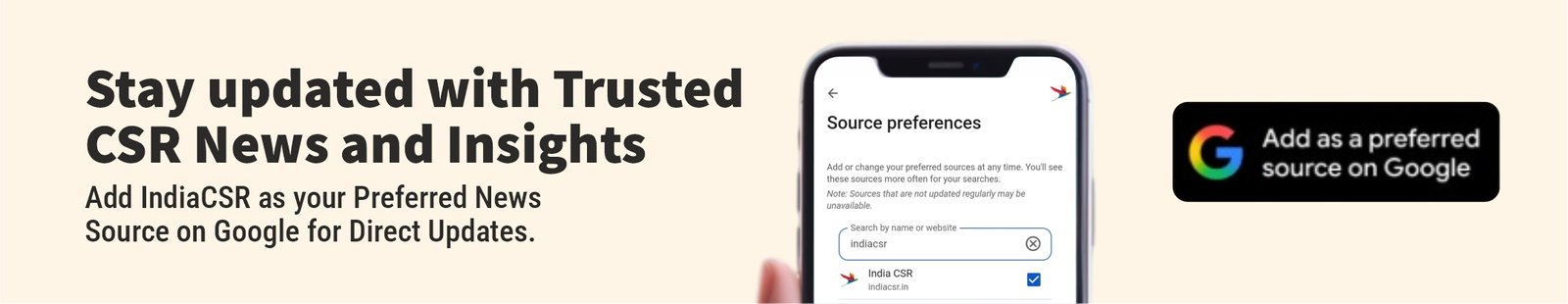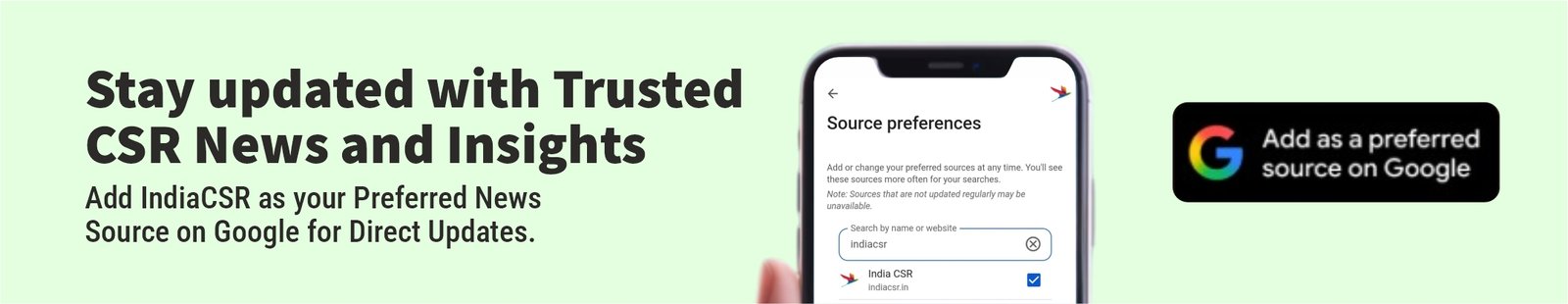We’ve all been there. You finish a one-hour meeting — full of ideas, action items, and deadlines — only to realize no one has clear notes. Someone volunteers to “summarize the recording later,” which usually means spending hours replaying the entire session.
It’s frustrating, inefficient, and completely unnecessary in 2025.
This is exactly the problem that Video Transcriber AI was built to solve. It takes the chaos out of meetings by automatically turning your recorded discussions into structured, searchable text — in minutes, not hours.
Whether you’re a manager trying to track team updates, a researcher documenting interviews, or a freelancer juggling multiple clients, Video Transcriber AI helps you transcribe, organize, and repurpose meeting recordings effortlessly.
The Pain of Manual Meeting Notes
If you’ve ever tried to take detailed notes during a meeting, you know how hard it is to keep up. Someone’s always talking too fast, ideas overlap, and before you know it, you’ve missed key decisions.
Recording the meeting seems like the obvious solution. But then comes the real challenge:
- Replaying the video multiple times to catch every sentence
- Struggling to recognize who said what
- Losing time formatting or editing messy transcripts
The result? Hours wasted and deadlines delayed.
Video Transcriber AI eliminates that entire process. With just one upload, you can transcribe video to text automatically and get clean, timestamped notes that are ready to share or edit.
What Is Video Transcriber AI?
Video Transcriber AI is an intelligent, web-based platform that turns any video recording into accurate, editable text in minutes. It uses advanced speech recognition technology capable of identifying multiple speakers and preserving context — perfect for complex team meetings or brainstorming sessions.
You can upload a file directly from your computer, regardless of its format (MP4, MOV, AVI, and others), and within minutes, you’ll receive a clear, well-structured transcript.
Unlike other transcription tools that struggle with long or large files, VideoTranscriber supports uploads up to 1GB per file and even allows batch processing, which means you can transcribe multiple meetings in one go.
How Video Transcriber AI Simplifies Meeting Management
Meetings are where most decisions happen — yet they’re also where information is most easily lost. Here’s how Video Transcriber AI changes that dynamic.
1. Instant Transcripts from Recorded Calls
No more waiting hours or assigning someone to type notes manually. With Video Transcriber AI, you simply upload the recorded meeting, and the AI does the rest.
It automatically identifies speakers, inserts timestamps, and organizes the text into readable paragraphs. Whether the discussion happened on Zoom, Teams, or Google Meet, you get a structured transcript ready to share with your team.
The result? Meeting summaries become fast, accurate, and stress-free.
2. Time-Stamps That Keep Context Clear
Meetings often include follow-ups like “Let’s revisit what Sarah mentioned earlier.” Normally, finding that moment in a video would take forever.
With VideoTranscriber, every line of text includes a timestamp, so you can jump directly to that part of the recording when needed. It’s a simple but powerful way to make long meetings manageable.
3. High Accuracy Across Different Voices
One of the biggest frustrations with transcription tools is inconsistency — especially when multiple people speak at once or have different accents.
Video Transcriber AI was built with this challenge in mind. It uses advanced speech models that can handle diverse voices and overlapping dialogue, maintaining an accuracy rate close to human transcription.
That means you spend less time editing and more time acting on your meeting insights.
4. Works in 100+ Languages
For international teams or global businesses, Video Transcriber AI supports over 100 languages, including English, Spanish, Japanese, Portuguese, French, and many others.
If you collaborate across regions, you can automatically generate multilingual transcripts or use them as a foundation for translation and subtitling.
This makes Video Transcriber AI a powerful tool for cross-border communication — ensuring that no idea gets lost in translation.
5. Browser-Based and Effortless
You don’t need to install any software or create an account. Everything runs directly in your browser.
Just visit Video Transcriber AI, upload your meeting video, and wait a few minutes for the AI to complete the transcription. You can then copy, edit, or export the text as needed.
It’s the easiest way to stay organized without adding more tools or complexity to your workflow.
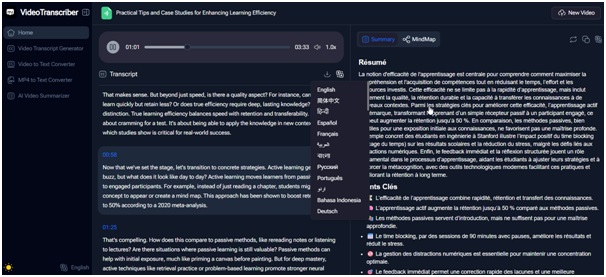
A Real-World Example: From Chaos to Clarity
Let’s say you record a 60-minute project meeting with six participants. You upload the MP4 file to Video Transcriber AI.
In less than 10 minutes, you receive a transcript that:
- Separates each speaker automatically
- Includes timestamps for easy reference
- Formats the conversation cleanly
You can then summarize key decisions, identify action items, and share them with your team — without watching the video again.
For teams that hold daily stand-ups or weekly check-ins, this can save hours every week and make post-meeting reporting nearly effortless.
When Audio Recordings Are Enough: Audio Converter AI
Sometimes, you don’t need to record the entire meeting on video — an audio recording is enough. For those situations, Audio Converter AI is the perfect complement.
Just like its video counterpart, it allows you to convert audio to text quickly and accurately. You can upload voice recordings from your phone, Zoom audio files, or podcast interviews, and get polished transcripts in minutes.
Together, Video Transcriber AI and Audio Converter AI create a complete system for capturing, processing, and organizing all spoken content — no matter the format.
Why Professionals Choose Video Transcriber AI
Thousands of professionals are switching to Video Transcriber AI because it combines accuracy, speed, and simplicity in one platform. Here’s why it’s become the preferred solution for meeting transcription:
- Handles large files easily: Up to 1GB per video, plus batch uploads.
- Delivers near-perfect accuracy: Even with multiple speakers or accents.
- Saves time and cost: No manual transcription or outsourcing needed.
- Preserves structure: Time-coded, organized transcripts ready to share.
- Works instantly: No downloads, no signups, no setup required.
It’s built for teams that value efficiency — the kind of people who want results, not extra steps.
How to Use Video Transcriber AI for Your Next Meeting
Getting started is simple and takes less than a minute.
- Go to Video Transcriber AI
- Upload your recorded meeting (MP4, MOV, or other supported formats)
- Wait a few minutes for automatic transcription
- Download or edit your transcript instantly
That’s it. No training, no onboarding — just a faster way to capture and share important conversations.
A Smarter Workflow for Modern Teams
Meetings aren’t disappearing anytime soon. But the way we document and share them can be smarter.
With Video Transcriber AI, you can:
- Convert long recordings into actionable notes
- Create searchable archives of discussions
- Generate highlights and summaries for follow-up emails
- Support multilingual communication across global teams
It’s not just a transcription tool — it’s a workflow enhancer. By automating what used to take hours, VideoTranscriber frees you to focus on higher-value work.
Conclusion
Manual note-taking and replaying recordings are relics of the past. Teams today need instant access to information — clear, organized, and ready to use.
Video Transcriber AI makes that possible. It turns complex meeting recordings into clean, accurate text that can be reviewed, searched, and shared without the hassle. Whether you’re managing remote teams, handling client calls, or documenting research, it transforms how you work with spoken content.
And when your recordings are audio-only, Audio Converter AI (https://audioconverter.ai/) extends the same power to voice files, ensuring every conversation can be captured and understood.
If you’re tired of wasting hours rewatching meetings just to find one sentence, it’s time to try Video Transcriber AI (https://videotranscriber.ai/) — and experience how effortless transcription can make your workday.
(India CSR)