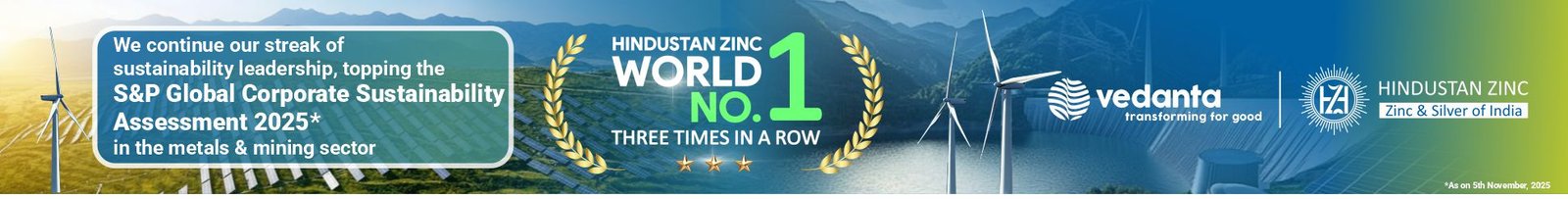Google Gemini’s Nano Banana Tool Sparks Viral Vintage Saree Trend
A new wave of creativity is sweeping social media, turning everyday selfies into stunning Bollywood-style posters reminiscent of the 90s. Powered by Google Gemini’s Nano Banana AI tool, this viral trend blends nostalgia, fashion, and cutting-edge technology to transform users into cinematic divas draped in vibrant red sarees. From Instagram to TikTok, these retro-inspired edits are capturing hearts with their grainy textures, golden lighting, and dramatic flair. Here’s how you can join the trend and create your own iconic Bollywood poster.
The Rise of the Vintage Saree AI Trend
Social media platforms are buzzing with the latest AI-driven craze: the Vintage Saree AI edit. This trend, fueled by Google Gemini’s Nano Banana tool, allows users to convert ordinary photos into glamorous portraits that evoke the romance and drama of 90s Bollywood films. Whether it’s a flowing red chiffon saree or a classic black drape, these edits bring a nostalgic charm that resonates with fans of retro cinema and modern fashion alike. The tool’s ability to create lifelike saree drapes and cinematic backgrounds has made it a favorite among creators worldwide.
What is Nano Banana?
Nano Banana is an innovative AI-powered image-editing feature integrated into the Google Gemini app. Initially popularized for generating 3D figurine-like images, it has now taken center stage with its ability to produce vintage Bollywood-style saree portraits. Users can upload a clear selfie and use carefully crafted prompts to instruct the AI to generate a stylized image featuring elegant sarees, soft lighting, and retro aesthetics. The tool’s versatility and ease of use have made it a go-to for creating Instagram-ready content that feels straight out of a classic Bollywood movie.
How to Create Your Bollywood-Style Red Saree Poster
Joining the viral saree trend is simple and requires just a few steps. Here’s a step-by-step guide to transform your selfie into a Bollywood masterpiece using Google Gemini’s Nano Banana tool:
1. Download and Log In: Install the Google Gemini app from the Google Play Store or Apple App Store. Sign in using your Google account to access the editing features.
2. Access Nano Banana: Locate the Banana icon or select “Try Image Editing” within the Gemini app to activate the Nano Banana tool.
3. Upload a Clear Selfie: Choose a high-quality solo photo with your face clearly visible. Avoid group shots or images with cluttered backgrounds for the best results.
4. Craft Your Prompt: Use a detailed prompt to specify the saree color, style, background, lighting, and mood. Alternatively, copy a viral prompt for a proven Bollywood look.
5. Generate and Share: Submit your prompt, and within seconds, the AI will create a retro-style poster. Download the image and share it on social media to join the trend.
This straightforward process makes it easy for anyone to create a stunning Bollywood-inspired edit without needing advanced design skills.
Top Prompts for a Red Saree Bollywood Look
The key to a viral Bollywood-style poster lies in the prompt you use. Here are three carefully crafted prompts to help you achieve a dramatic red saree look:
Classic Red Saree Prompt
“Transform the subject into a 90s Bollywood heroine wearing a flowing red chiffon saree with soft, wavy hair. Set the scene against a minimalist background with warm, golden sunset lighting, evoking a romantic and dramatic mood.”
Cinematic Monsoon Vibe Prompt
“Create a vintage Bollywood rain sequence featuring a woman in a dark red saree, glistening with raindrops. The background should have a moody, monsoon-inspired setting with soft, warm lighting and a cinematic texture.”
Elegant Red Banarasi Prompt
“Convert the uploaded photo into a 4K portrait of a woman in a luxurious red Banarasi saree, with a white flower tucked into her wavy hair. The background is a warm-toned wall with soft shadows, illuminated by golden-hour light for a timeless, artistic feel.”
These prompts can be customized to suit your style, allowing for endless variations in saree color, lighting, and background.
Tips for the Perfect Retro Edit
To ensure your Bollywood-style poster stands out, keep these tips in mind:
- Choose the Right Photo: Use a high-resolution selfie with good lighting and a neutral background to avoid distortions in the AI-generated image.
- Experiment with Prompts: Tweak details like saree texture, hairstyle, or background elements to create a unique look that reflects your personality.
- Embrace the Nostalgia: Incorporate elements like grainy textures or dramatic shadows to enhance the retro Bollywood aesthetic.
- Share Strategically: Post your edit on Instagram or TikTok with trending hashtags like #VintageSareeAI or #NanoBananaTrend to maximize visibility.
These tips can help you create a polished, eye-catching edit that resonates with the viral trend’s nostalgic charm.
Why the Trend is Taking Over Social Media
The Vintage Saree AI trend taps into a universal love for nostalgia, combining the timeless allure of Bollywood with the accessibility of modern AI technology. By transforming everyday selfies into glamorous posters, users can channel iconic actresses like Madhuri Dixit or Sridevi, evoking the magic of 90s cinema. The trend’s popularity is further amplified by its shareability, with thousands of users posting their creations across social platforms, inspiring others to join in. As AI tools like Nano Banana continue to evolve, they’re making it easier than ever to blend creativity with technology, creating a new era of digital artistry.
(India CSR)