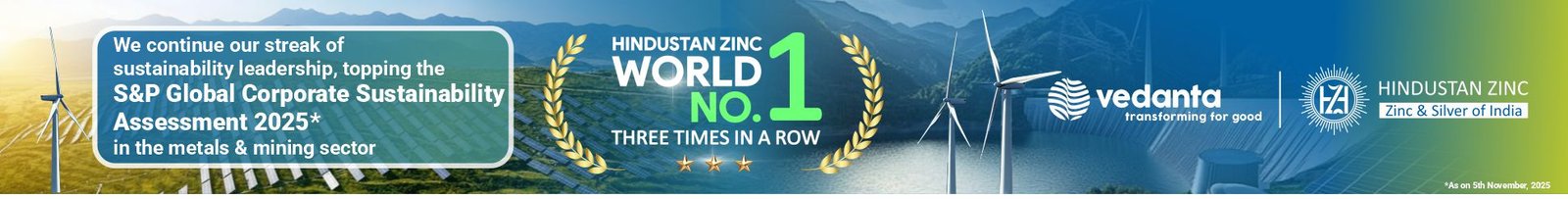Introduction
In today’s digital workspace, that cluttered desk is not only an eyesore. It is a silent productivity killer that will lead to distraction and erode your work output. From messy cables snaking across your space to devices. And stuff being strewn out to fight for space on your desk.
The strategic use of computer accessories does more than de-clutter your office. It creates an ergonomic working environment. That renders work more efficient for your daily routine. These range from a cable management system. That clears up spaghetti-like tangles of wires to a monitor stand. That optimizes your screen height for better posture. Or even a wireless charging pad. That keeps your devices powered without additional cables. Each of these plays an important role in crafting a workspace that works for you, not against you.
Modern computer accessories are no longer just functional tools. That perform a single purpose but are crucial pieces. In designing your working space for productivity. Thoughtfully designed to keep your place organized. In desk organization solutions but also turn an investment in them. Into an investment in productivity, comfort, and overall work satisfaction. Achieving a perfect balance between form and function helps keep you on track. Reduces stress, and accomplishes everything in a workday.
Start with the Basics: A Clean and Functional Desk
A clear and clean workspace is necessary for productivity and creativity. Beginning with a clean, clear desk helps one work in a more focused, efficient space. Here is a step-by-step guide on how to create a functional yet inspiring working space.
- Clean Slate for Productivity:
Before you dive into the world of cool gadgets and computer accessories, start with a clean and functional workspace. Too much clutter can cause distractions and shatter focus. Take some time to declutter your workspace and remove anything that doesn’t contribute to your workflow. Clear and organized produces fertile ground for productivity.
- Panels for Every Workstation:
Now that you have a clean slate, you’re ready to stock your desk with the essentials. There’s the comfortable keyboard and responsive mouse, of course, but then there’s also the big monitor to set it all up. Now is the time to look for options which best fit your needs and your desires: whether ergonomics, something sleekly designed, or simply considering functionality.
- Portronics Key5 Combo:
Are you looking for a dependable and trendy keyboard and mouse combo? Here is your best option – the Portronics Key5 Combo, designed for comfortable typing and efficient movement of the mouse.
Use Proper Storage Solutions for Cables and Wires
Now that you’ve created a clean workspace, let’s get down to the nemesis of organization: cables! “Tangled” cords will have a nasty habit of spiraling into a messy bundle distractedly stealing precious desk space from you. It is where cable management comes in.
Use cable organizers and cord clips to manage cables. The small accessories come in a variety of different types, including cable sleeves and under-desk trays. Organize cables into different categories, attach clips and labels, and keep everything tidy and organized. You can also search for online retailers for cable management options, depending on your needs in your workspace.
Even while concentrating on easy cable management, don’t forget the power options! Power strips with surge protection will be of great help in safeguarding your devices and giving you the ease to access the outlets when needed. Some desks come with built-in charging solutions; hence, your workspace turns out to be even neater.
Portronics Konnect G1:

Although not a cable management tool in itself, an excellent power cord can be considered when you will need quality power delivery, thus helping you in getting rid of unnecessary cables and clutter. With such cable management solutions in place, you will convert your workspace to an efficient and organized haven without the frustration of confused tangling wires.
Invest in a High-Quality Desk Organizer
One needs to have an organized desk for productivity. An organizer for your desk will offer you the opportunity to clear your working space of any sort of debris and be efficient in management. Compartmentalizing belongings has the easy finding of needs, reduces stress, and increases focus.
You must choose a desk organizer which suits your needs based on size. Find it with compartments, drawers, and slots that can suit all your pencils, pens, stationery, and other kinds of supplies in an office. A good desk organizer makes your workplace have a great aesthetic appeal as well as functionality at work.
Upgrade Your Monitor Setup with Stands and Mounts
Keeping your body properly positioned is crucial when you spend long hours working at your computer accessories. Ergonomic investment in monitor computer accessories can definitely make you feel and work better.
Raise Your Well-being
Monitor stands for computer accessories and laptop mounts enable you to reposition and adjust the height of your monitor. It ensures that your viewing angle is comfortable, which consequently ensures proper posture and loosens aches on your neck and back. Good posture will improve how well you focus, the accuracy on typing, and decrease fatigue during work hours. See Online Solutions in Ergonomics
And there are specific online stores that focus on computer accessories access and repair. There will be many monitor stands and laptop mounts particularly developed for ergonomic purposes. Try to check out the best option based on what size of monitor you have, how much desk space you have available, and how much adjustment you want.
For example, take a monitor stand Portronics My Buddy One Plus, which is able to rise up and change its angle so that from every view, you can reach an ideally comfortable position. Ergonomic computer accessories can easily turn your workspace into a place both comfortable and productive.
Comfortable Input Devices for All-Day Use
Your keyboard and your mouse are pretty pivotal when it comes to daily productivity, and an ergonomic input device can make all the difference when it comes to using these devices, certainly within the context of preventing repetitive strain injuries.
Ergonomic Keyboards and Mice:
- Curved Keyboards: The keyboards are molded along the curve of your fingers thus reducing a strain on your wrists and hands.
- Split keyboards: you ensure that your hands are at an easier angle and therefore place less pressure on your wrists as well as shoulders.
- Ergonomic mice: Most of these mice are in the shape of a vertical or have contours. They help you avoid undue pressure on your wrist, and it also helps to gripe strongly.
- Computer Accessories: How to Choose the Best
Portronics offers excellent keyboards and mice of all types for a variety of customers. These range from wireless keyboards to the slim ergonomic mice of Portronics so everyone has something they like. Ergonomic input helps to invest in a comfortable and productive working space that contributes overall well-being.

Lighting Is Key: Keep Your Workspace Well-Lit
Just think of how pleasant it would be to have the brightness of good lighting enhance your working hours. It would be the lesser of evils if you had less eye strain and headaches since you could work for longer periods without those side effects.
- Desk Lamps: Shine the Light on Your Workspace
A perfect desk lamp really adds a lot of lighting to your workspace. Look for a desk lamp with the facility of changing brightness and colour temperature to suit your needs. Placed correctly, the desk lamp minimizes eye strain and makes working enjoyable.
- Portronics Lighting Solutions
Portronics has in its portfolio a high-quality lighting solution with the possibility of attractive and functional desk lamps. These lamps can be so ideal for reading or while at the computer accessories.
Personalize Your Desk Without Overcrowding
A touch of personality in your workspace may make it more inviting and inspiring. For example, consider some small decorative items for your desk. Here are a few ideas:
- A Small Plant: Having a small succulent or a potted plant at your desk will bring a touch of nature and purify the air in the space.
- A Favorite Photo: Place a picture of your loved ones, or a favorite moment to inspire you.
- Inspirational Quotes: Pin up an inspirational quote or affirmation that will keep you in the right mindset.
Remember, balance is the key. Personalize your environment since it will bring some cheer to you, but do not overdo this when packing for your desk. This minimalist approach may just keep you organized and productive.
Keep Your Workspace Flexible for Maximum Productivity
A flexible workplace can actually enhance your productivity and comfort. Here are a few tips to help you create a dynamic, flexible space:
- Adjustable workspaces: Invest in an adjustable desk or a monitor stand. That you can adjust the height of your screen by; this helps reduce neck and back strain.
- Portronics My Buddy One Plus: This monitor stand from Portronics. Features multiple height and tilt adjustments to ensure perfect ergonomics.
Actually, the main point is that, if you can offer flexibility to your workspace. You’re immediately able to make the place comfortable. While being efficient enough to meet your needs and realize your goals.

Use the Best Computer Accessories to Streamline Your Workflow
Identify multi-functional computer accessories that can reduce your routine. Docking stations power your laptop, connect peripherals, and can even help transfer data. Wireless chargers cut down on the mess of cables. Usually involved in charging your smartphone. A portable hard drive enables you to carry large data files around easily.
For instance, Portronics Mport 13C can be a strong docking station. With multi-port connectivity and a charging facility. In that case, you do not have to think much while setting up your workstation these days. With those computer accessories, your workflow becomes streamlined. Decluttered, and more productive in general.
Discover the wide collection of computer accessories of Portronics. To improve your workflow and to maintain your desk organized. From ergonomic keyboards to docking stations, Portronics has everything. That you need to create efficient and comfortable working spaces.
Conclusion
A well-organized and ergonomically designed workspace is essential to produce anything comfortably. Right computer accessories can create an efficient and looking beautiful workspace. Start with the cleaning of your desk and organization of cables. A clean workspace reduces stress and improves focus. This is possible if you maintain your workspace tidy. And efficient using cable management tools. Desk organizers, and ergonomic computer accessories.
Investing in a really good check stand and keyboard. And mouse will significantly affect your posture. And reduce the chances of having strain injuries. Try to find a desk with computer accessories. That are adjustable and customizable to individual requirements.
As much as lighting is concerned, well-lit. It will add importance to having a productiveness workspace. The most appropriate desk lamp can provide adequate lighting. Reduce eye strain, and improve focus. With these tips and a look at the wide range of products offered by Portronics. You are sure to create a space that is at once effective and inspiring.