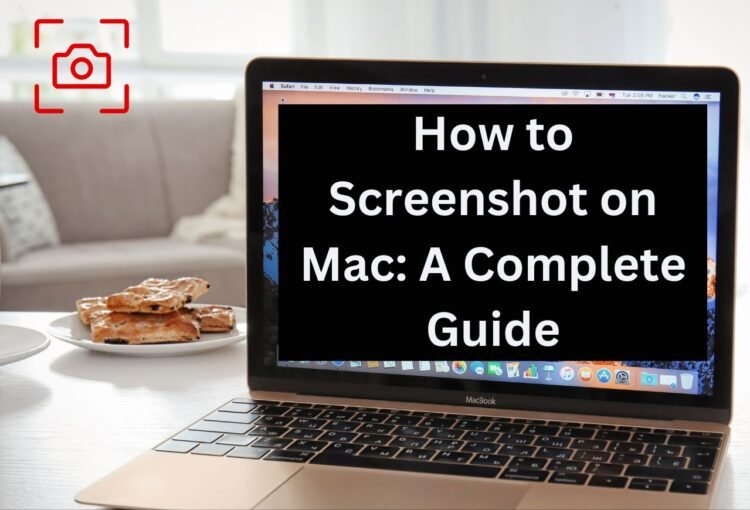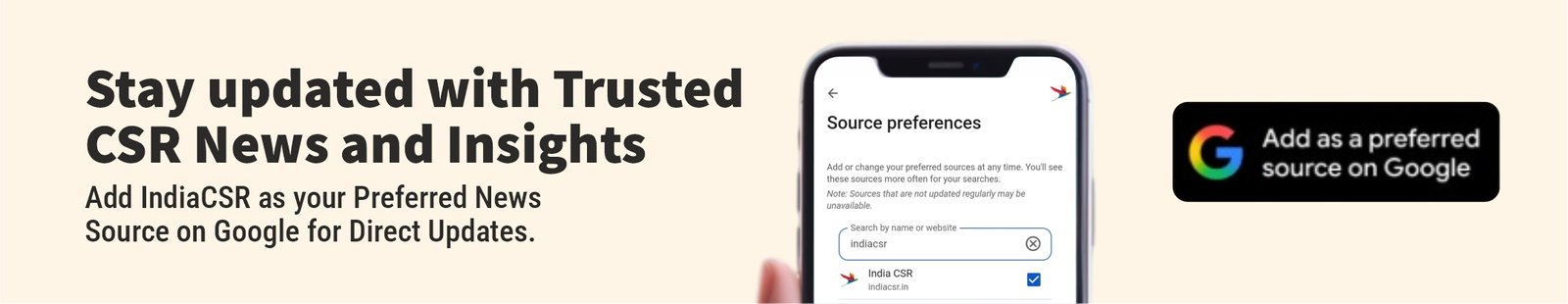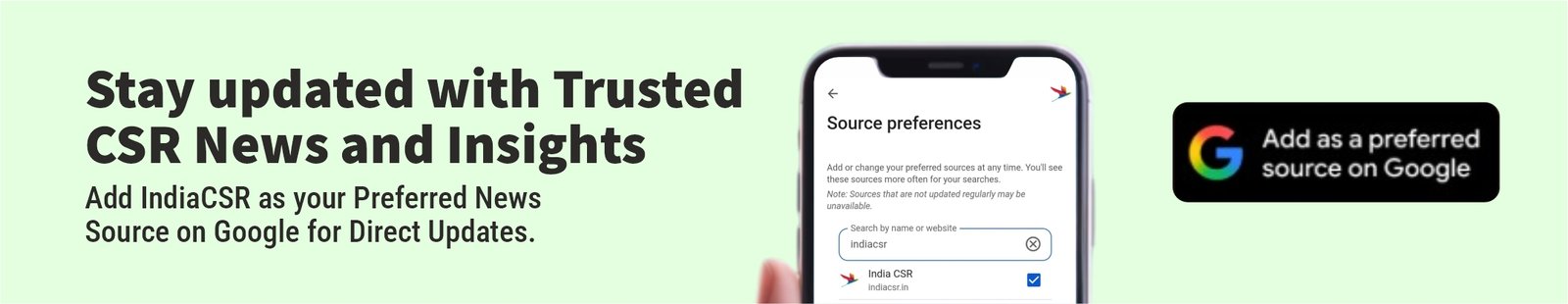If you want to save an image of what you see on your Mac, you can take a screenshot. A screenshot is a digital copy of your screen that you can save, edit, or share with others. Whether you want to show an error message, illustrate a tutorial, or capture a funny moment, screenshots are a handy tool for any Mac user.
In this article, we will show you how to screenshot on Mac using different methods, keyboard shortcuts, and tools. We will also explain how to edit your screenshots, change the default save location, and share your screenshots with others.
How to Screenshot the Entire Screen on Mac
The simplest way to screenshot on Mac is to capture the entire screen. To do this, follow these steps:
Step 1: Press Command + Shift + 3 on your keyboard. This will take a screenshot of your entire screen and save it as a PNG file on your desktop.
Step 2: You will hear a camera shutter sound and see a thumbnail of your screenshot in the bottom-right corner of your screen. If you click on the thumbnail, you can edit your screenshot using the Markup tool. If you ignore the thumbnail, it will disappear after a few seconds.
Step 3: To find your screenshot, go to your desktop and look for a file named Screen Shot followed by the date and time.
How to Screenshot a Portion of the Screen on Mac
If you only want to screenshot a specific area of your screen, you can use the following method:
Step 1: Press Command + Shift + 4 on your keyboard. This will change your cursor into a crosshair.
Step 2: Drag the crosshair to select the area of the screen that you want to capture. You can also press the Spacebar to switch to a camera icon and capture a window, menu, or toolbar.
Step 3: Release the mouse or trackpad button to take the screenshot. You will hear a camera shutter sound and see a thumbnail of your screenshot in the bottom-right corner of your screen. You can edit or ignore the thumbnail as before.
Step 4: To find your screenshot, go to your desktop and look for a file named Screen Shot followed by the date and time.
How to Screenshot a Window, Menu, or Toolbar on Mac
If you want to screenshot a specific window, menu, or toolbar on your Mac, you can use this method:
Step 1: Press Command + Shift + 4 on your keyboard. This will change your cursor into a crosshair.
Step 2: Press the Spacebar to switch to a camera icon.
Step 3: Move the camera icon over the window, menu, or toolbar that you want to capture. You will see a blue highlight around the item.
Step 4: Click the mouse or trackpad button to take the screenshot. You will hear a camera shutter sound and see a thumbnail of your screenshot in the bottom-right corner of your screen. You can edit or ignore the thumbnail as before.
Step 5: To find your screenshot, go to your desktop and look for a file named Screen Shot followed by the date and time.
How to Screenshot the Touch Bar on Mac
If you have a Mac with a Touch Bar, you can also screenshot the Touch Bar using this method:
Step 1: Press Command + Shift + 6 on your keyboard. This will take a screenshot of your Touch Bar and save it as a PNG file on your desktop.
Step 2: You will hear a camera shutter sound and see a thumbnail of your screenshot in the bottom-right corner of your screen. You can edit or ignore the thumbnail as before.
Step 3: To find your screenshot, go to your desktop and look for a file named Screen Shot followed by the date and time.
How to Use the Screenshot App on Mac
If you want more options and control over your screenshots, you can use the Screenshot app on your Mac. The Screenshot app is a built-in tool that lets you capture your screen, record your screen, set a timer, and choose a save location for your screenshots. To use the Screenshot app, follow these steps:
Step 1: Press Command + Shift + 5 on your keyboard. This will open the Screenshot app and show a toolbar at the bottom of your screen.
Step 2: From the toolbar, you can choose one of the following options:
- Capture Entire Screen: This will take a screenshot of your entire screen.
- Capture Selected Window: This will let you choose a window to capture.
- Capture Selected Portion: This will let you drag a selection to capture.
- Record Entire Screen: This will start recording your entire screen.
- Record Selected Portion: This will let you drag a selection to record.
Step 3: After you choose an option, you can click on the Options button to customize your settings. You can choose where to save your screenshot, set a timer, show or hide the mouse pointer, and more.
Step 4: To take or stop the screenshot or recording, click on the Capture or Stop button on the toolbar or press Command + Shift + 5 again.
Step 5: You will see a thumbnail of your screenshot or recording in the bottom-right corner of your screen. You can edit or ignore the thumbnail as before.
Step 6: To find your screenshot or recording, go to the location that you chose in the Options menu.
How to Edit Your Screenshots on Mac
After you take a screenshot on your Mac, you can edit it using the Markup tool. The Markup tool lets you crop, rotate, annotate, and add shapes to your screenshots. To use the Markup tool, follow these steps:
Step 1: Click on the thumbnail of your screenshot in the bottom-right corner of your screen. This will open the Markup tool in a window.
Step 2: From the Markup toolbar, you can choose one of the following options:
- Sketch: This will let you draw freehand on your screenshot.
- Shape: This will let you add shapes such as rectangles, circles, arrows, and lines to your screenshot.
- Text: This will let you add text to your screenshot.
- Signature: This will let you add your signature to your screenshot.
- Border: This will let you add a border to your screenshot.
- Rotate: This will let you rotate your screenshot.
- Crop: This will let you crop your screenshot.
Step 3: To adjust the size, color, and style of your annotations, use the controls on the right side of the toolbar.
Step 4: To undo or redo your changes, use the buttons on the left side of the toolbar.
Step 5: To save your edited screenshot, click on the Done button on the top-right corner of the window.
Step 6: To discard your changes, click on the Revert to Original button on the top-left corner of the window.
How to Share Your Screenshots on Mac
After you take or edit a screenshot on your Mac, you can share it with others using different methods. To share your screenshot, follow these steps:
Step 1: Click on the thumbnail of your screenshot in the bottom-right corner of your screen. This will open the Markup tool in a window.
Step 2: Click on the Share button on the top-right corner of the window. This will show a menu of different apps and services that you can use to share your screenshot.
Step 3: Choose the app or service that you want to use, such as Mail, Messages, AirDrop, or Notes. This will open the app or service and attach your screenshot to it.
Step 4: Follow the instructions of the app or service to complete the sharing process.
Step 5: Alternatively, you can also share your screenshot by dragging and dropping it from your desktop or Finder to the app or service that you want to use.
Taking screenshots on your Mac is easy and useful. You can use different methods, keyboard shortcuts, and tools to capture your screen, edit your screenshots, and share them with others. Whether you need to show something, explain something, or remember something, screenshots are a great way to do it.