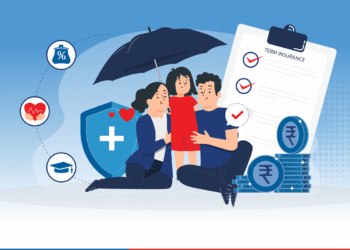In today’s world, staying connected is crucial, whether for interactions, work purposes, or entertainment. Tata Play remains a DTH provider that offers connectivity to millions of users. Thanks to advancements in services, recharging your Tata Play account has become incredibly convenient and hassle-free in 2024.
Gone are the times when one had to visit stores or go through recharge procedures. Now with a few clicks, you can easily top up your Tata Play account from the comfort of your home or while on the move. This article will walk you through the steps of recharging your Tata Play account online so that you can stay connected effortlessly. Whether you’re tech savvy or new, to recharge, our detailed guide will ensure a simple process for you. Keep reading to discover how you can smoothly recharge Tata Play account in 2024.
Recharging Through Online Banking
Need a quick Tata Play account recharge? Look no further than your bank’s online website!
Step-by-Step Guide:
- Login to your Online Banking Account: Visit your bank’s website and log in using your username and password.
- Select ‘Tata Play’ as your DTH Operator: Navigate to the “Bill Pay” and choose ‘Tata Play’ from the list of DTH operators.
- Enter the Recharge Amount: Input the desired recharge amount or choose from the Tata Play plans available. Make sure to verify the details.
- Confirm the Payment: Confirm the transaction to complete the payment process.
The recharge amount will be debited from your bank account and credited to your Tata Play account.
Benefits:
- No Need for Cheques: The entire process is digital, eliminating the need for cheques.
- Convenient and Fast: Recharge your Tata Play account anytime, anywhere, without any hassle.
- Ensures Uninterrupted TV Service: Timely recharges ensure that your TV service remains uninterrupted, allowing you to enjoy your favourite shows without any breaks.
Recharging Using Bank Applications
One of the best ways to do a DTH recharge is by using one of the leading bank apps available on Android and iOS. For instance, ICICI Bank’s iMobile Pay app can get the job done quickly.
Step-by-Step Guide:
- Login to the iMobile Pay App: Open the iMobile Pay app on your smartphone and log in using your credentials.
- Select the ‘Pay Bills’ Option: From the app menu, select the ‘Bill payments and recharge’ option.
- Enter Tata Play Details: Choose ‘DTH’ as the biller category and enter ‘Tata Play’ as the service provider. Input your subscriber ID and the recharge amount.
- Select the Payment Source: Choose your payment source, UPI, Credit Card or Debit card are common payment methods.
- Confirm the Transaction: Review the details and confirm the transaction to complete the recharge process.
Benefits:
- Prompt Top-up: Recharge is done immediately, so your Tata Play experience is never interrupted.
- Freedom to choose the source of payment: You have a choice to pay either through cards or directly from your savings account, giving room for flexibility and convenience.
- Safety and ease of operation: This app has been designed to offer secure transactions and an intuitive interface, ensuring the recharge process is straightforward.
Advice and Tips
- Look for New Deals: Remember to find the most recent plans while recharging to get maximum benefits.
- Keep Reminders: To avoid service interruptions, one could use reminders or calendar alert systems to help know when to recharge the Tata Play account.
Final Word
Recharging your Tata Play account online in 2024 is super simple and convenient. In today’s age, staying connected seamlessly is crucial for business and entertainment needs. Tata Play offers a recharge process to keep you connected hassle-free.
You can skip the need to visit stores by heading to the website or app, logging in, choosing the recharge option, entering your information, selecting a payment method, and confirming your payment.
For DTH services like Tata Play (previously known as Tata Sky), online recharges ensure you never miss out on your shows. You can easily and securely recharge your Tata Play account using Internet banking or ICICI Bank’s iMobile Pay. Setting up reminders can also help in avoiding any disruptions in service.