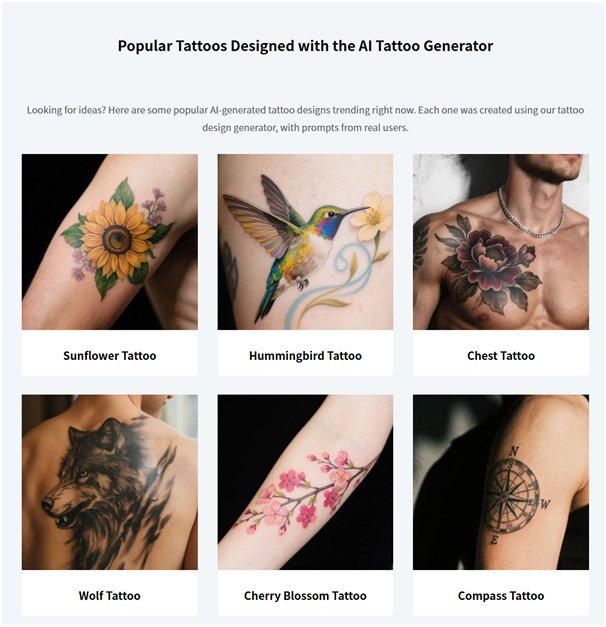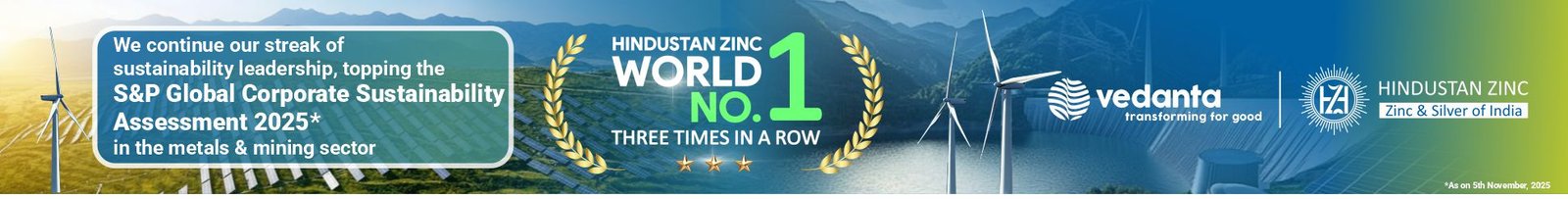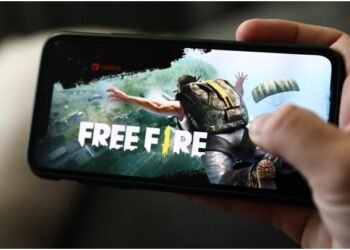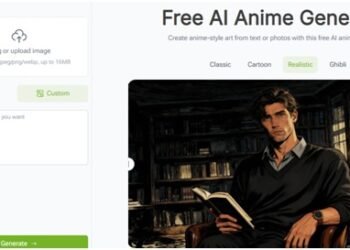The process of choosing a tattoo has always been deeply personal. Tattoo designs carry meaning, symbolize memories, or simply express aesthetic taste. Yet for many people, expressing their vision clearly enough for an artist to sketch can be challenging. You might know what you want—“a mythological wolf,” “a delicate mandala,” or “a landscape in minimal lines”—but translating that into artwork takes time and artistic skill.
AI-based tattoo tools have emerged as a practical solution, making it possible for anyone to generate clear, refined visual concepts within minutes. Instead of flipping through endless galleries or trying to explain vague ideas verbally, you can now create custom artwork instantly.
This article offers a comprehensive look at how regular users can leverage free AI tools to design high-quality tattoo ideas, with special attention on Tat Ink, a platform purpose-built for tattoo ideation.
A New Creative Workflow for Tattoo Design
AI tattoo generators bridge the gap between imagination and visualization. The shift is not merely about speed—it’s about accessibility. People who previously avoided creative design now have a structured, intuitive pathway to express themselves.
Below are major benefits of using AI for tattoo creation:
Instant Visual Feedback
Before AI tools, ideas lived mostly in your mind until drawn by an artist. Today, AI provides immediate visualizations, making the creative process smoother and more informed.
Endless Exploration Without Risk
Unsure whether you prefer black ink, fine lines, or bold shading? AI lets you try everything in seconds. This freedom reduces the stress of committing too early.
Support for Both Beginners and Tattoo Enthusiasts
Newcomers gain a simple tool for testing ideas, while long-time tattoo fans can plan sophisticated sleeves, back pieces, and themed collections.
Top AI Tools for Rapid Tattoo Design
If you want to create tattoos quickly and for free, several platforms stand out. Below are recommended options that balance accessibility, output quality, and tattoo-friendly aesthetics.
1. Tat Ink (Top Pick for Tattoo-Specific Designs)
Unlike general AI art platforms, Tat Ink focuses specifically on tattoo design. It emphasizes clean outlines, realistic shading styles, and compositions that resemble work typically done in professional studios.
Strengths of Tat Ink include:
- Tattoo-focused style presets designed for linework, neo-traditional, minimalist, and more.
- Simplified controls ideal for beginners.
- High accuracy when interpreting tattoo-specific prompts.
- Consistent results that resemble real stencil-ready artwork.
Because many general AI tools produce images too painterly or soft-edged for tattooing, Tat Ink stands out as a generator built for the practical needs of tattoo planning.
2. InkCraft AI
InkCraft AI is built specifically for tattoo artists, offering an AI model trained on real tattoo designs to produce clean, balanced, and tattoo-ready artwork. Whether you start with a text prompt, a sketch, or a reference photo, the platform helps refine ideas into professional concepts that match real-world tattoo styles.
Its practical tools—such as stencil-ready linework, high-resolution exports, and body preview options—streamline the design workflow and make client presentations easier. For artists who want efficient, production-focused support rather than general image generation, InkCraft AI delivers a strong, purpose-built solution.
3. Xole AI Tattoo Generator
Xole AI Tattoo Generator focuses on transforming your own images into tattoo-ready designs. Instead of relying on text prompts, the platform allows you to upload a photo—whether it’s an object, a symbol, or a flower—and convert it into a clean, stylized tattoo illustration. With support for multiple styles like traditional, geometric, tribal, and watercolor, Xole makes it easy to visualize different artistic interpretations of the same idea.
The tool is especially helpful for larger or more complex tattoo concepts, such as half-sleeves or floral compositions. By refining the uploaded image into a cohesive, ink-friendly design, Xole provides a quick way to explore variations before taking your idea to a tattoo artist. Its simplicity and image-first workflow make it a practical option for anyone who prefers working from reference photos rather than writing detailed prompts.
How to Create a Tattoo with AI: A Beginner-Friendly Approach
Even if you’ve never written a design prompt before, AI makes the process approachable. Here’s a step-by-step method that works reliably, especially when using a tattoo-focused tool like Tat Ink.
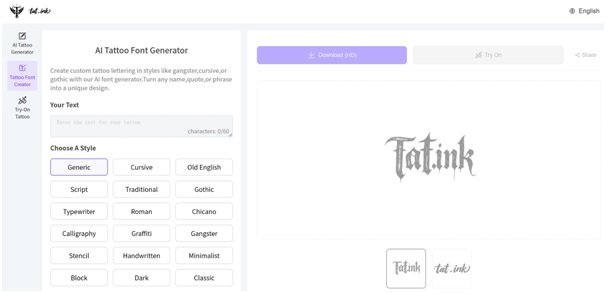
Step 1: Define the Main Idea Clearly
Think about the essential elements of your tattoo:
- Main symbol or subject
- Artistic style
- Complexity level
- Emotional tone (serene, fierce, mysterious)
Simple ideas work best—AI handles interpretation extremely well.
Example:
“A mountain range in fine minimalist lines with balanced symmetry.”
Step 2: Open a Tattoo Generator and Enter Your Prompt
Using Tat Ink, choose a preset style or adjust detail sliders. These presets ensure results resemble actual tattoo artwork instead of digital illustrations.
Step 3: Compare Multiple Results
Instead of settling quickly, review several outputs. This gives you a clearer sense of possibilities and helps you refine your preferences.
Look for:
- Line thickness
- Overall shape
- Shading style
- Symbolic balance
Choosing the best elements from several versions usually leads to a stronger final design.
Step 4: Refine With Prompt Adjustments
If one version is almost perfect but needs tuning, refine the prompt.
Examples:
- “Make the geometry cleaner.”
- “Reduce shading for a more minimalist look.”
- “Increase symmetry.”
Refinement is where AI becomes incredibly powerful—it adapts rapidly.
Step 5: Save, Review, and Discuss With a Tattoo Artist
AI designs are excellent foundations but should always be reviewed by a professional. Tattoo artists understand how designs behave on skin over time, ensuring your chosen artwork remains clean and visible.
Tips for Better Results with AI Tattoo Tools
- Use descriptive but straightforward language.
- Pair conceptual words (“serene,” “bold”) with visual terms (“linework,” “black ink”).
- Lean on tattoo-specific platforms like Tat Ink for reliability.
- Evaluate designs at different sizes to ensure clarity.
- Collect several concepts before making a final decision.
Helpful Resources for Tattoo Inspiration
Many platforms provide curated examples, prompt tips, and inspirational galleries. Tools such as the Free AI Tattoo Generator and creative discovery pages like the Tattoo Idea Explorer can help you uncover motifs, themes, and styles you may not have considered.
The Future of Tattoo Creativity
AI isn’t replacing tattoo artists—it’s empowering them and their clients. Designers now have more clarity during consultations, and clients can bring richly detailed concepts to discuss styles, placements, and modifications.
By using tools like Tat Ink, LineCraft Studio, or ArtPulse, anyone can turn imaginative ideas into clear and compelling visuals. Tattoo creation no longer begins with uncertainty; it begins with a vivid digital preview. With so many free and accessible options available, now is the perfect time to explore AI-assisted design and bring your next tattoo idea to life.