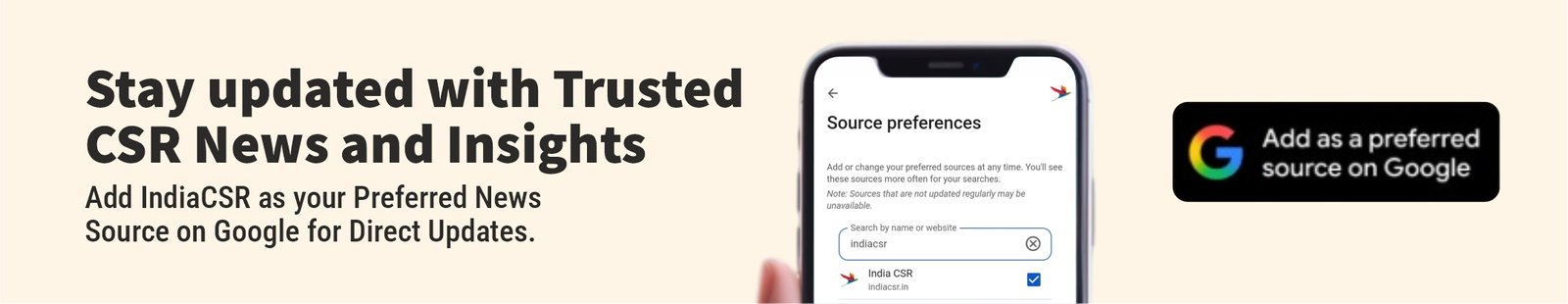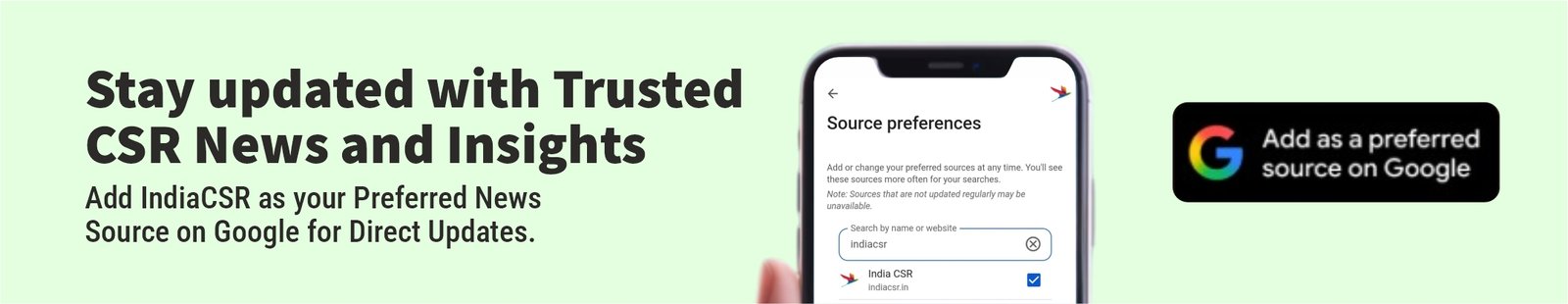Understanding What a Ping Test Means in Call of Duty
When you hear gamers talk about “ping,” they are really talking about latency—the time it takes for data to travel between your computer or console and the game server. A Call of Duty ping test is the process of measuring this latency. It’s usually displayed in milliseconds (ms), and the lower the number, the better. For most online shooters like Call of Duty, a ping under 50 ms is considered excellent, while anything above 100 ms can start to cause noticeable problems. A ping test allows you to see whether your connection is suitable for competitive matches or if you’re likely to experience frustrating delays.
The game itself usually shows your ping in the settings or during matches. You can also run your own test outside the game by pinging the server or using third-party tools. Whatever method you use, a ping test is an essential way to diagnose why you may be struggling with lag, delayed hit registration, or rubber-banding. Unfortunately, many players run a Call of Duty ping test only to discover that their numbers are much higher than expected. Understanding why this happens requires breaking down the different factors that influence your latency.
Why Call of Duty High Ping Causes Gameplay Issues
A high ping is not just an abstract number; it has direct consequences on your Call of Duty experience. When your Call of Duty ping test shows elevated latency, every action you take in the game is delayed by that amount of time. For example, if your ping is 150 ms, every bullet you fire, every movement you make, and every button press you hit is delayed by about a sixth of a second before it registers on the server.
This delay creates several issues. You may find that enemies appear to teleport or move unpredictably because your client is struggling to stay synchronized with the server. Gunfights feel inconsistent, with your shots not connecting even though they appear on target on your screen. In fast-paced modes like Search and Destroy or Warzone’s final circles, this delay can make the difference between winning and losing. Simply put, Call of Duty high ping puts you at a significant disadvantage, which is why so many players are desperate to lower it.
The Role of Game Servers and Location
One of the most important factors influencing your ping is the physical location of the Call of Duty game servers. Your data has to travel to that server and back, and distance directly increases latency. If you are located in Europe but get connected to a North American server, your Call of Duty ping test will naturally show higher numbers. This is why competitive gaming scenes often emphasize regional servers to ensure fairness.
Unfortunately, sometimes players are matched to servers outside their region due to matchmaking population, time of day, or network routing quirks. Even if you have a strong local internet connection, the sheer distance to the server adds unavoidable latency. That’s why your Call of Duty high ping might not always be the fault of your internet service provider (ISP). Sometimes the problem lies in the matchmaking system or server allocation.
How Your Internet Connection Type Impacts Ping
The type of internet connection you use plays a massive role in your latency. Fiber optic connections tend to deliver the lowest ping because they transmit data at very high speeds with minimal interference. Cable internet can also perform well but may be subject to congestion during peak hours since bandwidth is shared across households in the same area.
DSL and satellite connections, however, are notorious for high ping. Satellite internet in particular introduces significant latency because your data has to travel thousands of miles to orbiting satellites before reaching the game server. Even if the download speed seems decent, the ping test will always reveal delays that make Call of Duty high ping inevitable. Gamers relying on mobile hotspots or 4G/5G connections may also struggle with inconsistent ping due to signal strength fluctuations and network congestion.
The Impact of Network Congestion and Bandwidth Usage
Another reason your Call of Duty ping test might show high latency is network congestion in your household. If someone else is streaming high-definition videos, downloading large files, or running multiple smart devices on the same network, your available bandwidth shrinks. Although modern routers prioritize traffic, the competition can still increase ping.
Congestion can also occur on a broader scale within your ISP’s network. During peak gaming hours—typically in the evening when everyone is online—you may experience higher latency because the infrastructure is handling more traffic. This is why some players notice their Call of Duty high ping spikes at night even though their ping seems fine during the day.
Hardware and Wi-Fi Problems That Cause High Ping
It’s easy to blame external factors, but sometimes the culprit is inside your home. Running a Call of Duty ping test over Wi-Fi can result in inconsistent readings because wireless signals are vulnerable to interference. Thick walls, distance from the router, and competing signals from neighboring networks can all degrade performance.
Older routers and outdated network adapters also contribute to high latency. If your router hasn’t been upgraded in years, it may struggle to handle the demands of modern gaming traffic. Ethernet cables are generally recommended for competitive play because they provide a stable and direct connection to your network, minimizing the risk of packet loss or sudden ping spikes.
How Software and Background Processes Affect Ping
While connection type and hardware are critical, software running on your system can also raise your ping. Background applications such as file-sharing software, streaming services, or automatic updates can consume bandwidth without you realizing it. Even something as simple as cloud syncing or antivirus scans can cause your Call of Duty ping test to return inflated numbers.
Gaming platforms themselves may sometimes create issues. If your Call of Duty launcher is downloading patches or updates in the background, it can compete with your gameplay traffic. Similarly, certain overlays or background recording tools may create slight delays. Closing unnecessary applications before launching Call of Duty is a simple but effective way to keep latency under control.
Regional ISP Routing and Peering Issues
Not all high ping problems are caused by distance or hardware. Sometimes, the issue lies in how your ISP routes traffic. Internet data doesn’t always take the most direct path to the server. Instead, it may pass through multiple hubs and peering agreements with other providers. If these paths are inefficient or overloaded, your Call of Duty ping test will show elevated latency even if the server is geographically close.
This explains why two players in the same city using different ISPs may have drastically different ping results. One provider may have strong peering agreements with the game’s hosting network, while another may route traffic inefficiently. In these cases, switching ISPs or contacting your provider for a solution may be the only way to reduce Call of Duty high ping.
Temporary Server Problems and DDoS Attacks
Sometimes, the issue isn’t on your end at all. Game servers occasionally experience problems such as overload, maintenance, or even distributed denial-of-service (DDoS) attacks. During these periods, every player’s Call of Duty ping test may return unusually high numbers. You’ll likely notice widespread complaints across forums and social media whenever these problems occur.
While you can’t directly fix server-side problems, being aware of them can save you from wasting time troubleshooting your own setup. If your ping suddenly spikes but everything else about your connection seems normal, the issue may be temporary and outside your control.
Tips for Reducing Your Call of Duty High Ping
Fortunately, there are several strategies you can use to lower your latency. First, always play on a wired Ethernet connection if possible. This instantly eliminates Wi-Fi interference. Second, make sure no other heavy bandwidth tasks are running on your network while you play. Third, consider upgrading your router or modem if they are outdated, as modern devices are built with gaming traffic in mind.
If you suspect regional server problems, try using a VPN to connect through a different route. Sometimes this can reduce ping by bypassing inefficient ISP routing. However, this is not always guaranteed and can sometimes increase latency, so it’s worth experimenting. Finally, if you consistently face Call of Duty high ping despite taking these steps, contacting your ISP for help or even switching providers may be the best long-term solution.
Why Monitoring Ping Regularly Matters
Running a Call of Duty ping test once is not enough. Latency can fluctuate based on time of day, network activity, and server allocation. Monitoring your ping regularly helps you identify patterns and potential causes of spikes. For example, you may discover that your connection is stable in the mornings but unreliable at night, indicating ISP congestion.
Keeping track of your ping also provides valuable evidence when contacting your ISP. Rather than simply saying “my Call of Duty high ping is bad,” you can provide documented test results showing exactly when and how your latency changes. This makes it easier for support teams to diagnose and resolve the issue.
Final Thoughts on Call of Duty High Ping
Experiencing high ping in Call of Duty can be incredibly frustrating, but understanding the causes is the first step toward solving the problem. A Call of Duty ping test gives you a clear picture of your latency and helps pinpoint whether the issue lies with your connection, your hardware, or the game servers themselves. By taking steps to optimize your setup—using wired connections, reducing network congestion, and ensuring your ISP provides efficient routing—you can minimize latency and improve your gameplay experience.
In competitive shooters where every millisecond counts, lowering your ping can mean the difference between victory and defeat. While some factors such as server location and temporary outages are beyond your control, many others can be addressed with practical adjustments. Regular monitoring and proactive troubleshooting will ensure that your Call of Duty high ping problems become less frequent, allowing you to focus on enjoying the game rather than battling with lag.