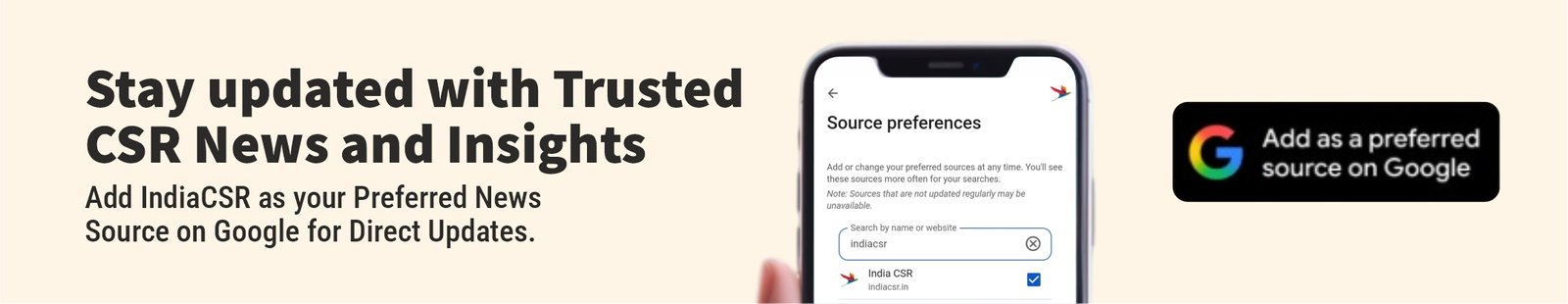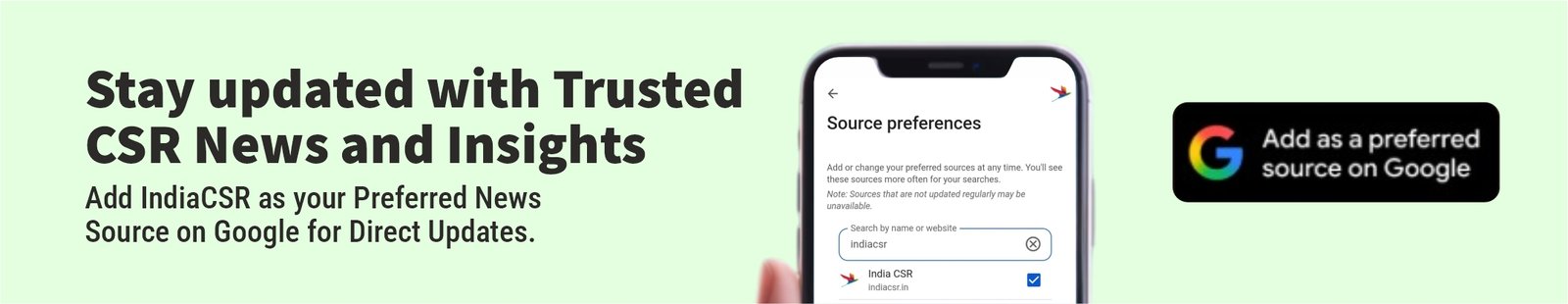AI image editing in 2025 has transformed how creators work, making professional-quality visuals accessible to everyone from casual social media users to experienced designers. These tools combine advanced algorithms with intuitive interfaces, allowing users to enhance, manipulate, or generate images with minimal effort. The rapid evolution of AI models has enabled features such as natural-language editing, scene blending, and identity preservation.
In this article, we explore the most talked-about AI image editors, highlight their key strengths, and explain why VDraw is currently dominating the market.
Top AI Image Editors in 2025
1. VDraw
VDraw is a powerful, browser-based AI image editor that combines speed, high-quality output, and accessibility for users at all skill levels. Its tools include background removal, object manipulation, lighting adjustments, and even video editing, all in one platform. The interface is intuitive, making advanced editing features approachable for beginners while satisfying professional needs. Its seamless workflow and efficiency have made it the top choice among creators in 2025.
Pros:
- Browser-based, no heavy installation needed
- Intuitive and user-friendly interface
- Offers AI image editing and video watermark removal
- Fast processing with high-quality output
- Free to use
2. Adobe Firefly
Adobe Firefly continues to lead in AI-powered image editing thanks to its natural-language “Prompt to Edit” capabilities. Users can describe edits in simple text, and Firefly applies them while maintaining high resolution and layered control. Its integration with the Adobe ecosystem allows creators to combine Firefly with Photoshop and Illustrator workflows seamlessly. This combination makes it ideal for professionals seeking precision and creativity.
Pros:
- High-resolution output (up to 4 megapixels)
- Layered editing with natural-language prompts
- Extensive effects and style library
- Seamless integration with Adobe apps
3. Nano Banana
Nano Banana, officially called Gemini 2.5 Flash Image, excels at conversational image-to-image editing with strong character and scene consistency. Its AI preserves details across edits, ensuring faces and objects remain accurate in multiple iterations. Multilingual support and precise scene blending enhance creative control for users globally. Its focus on fidelity makes it popular among designers and digital storytellers.
Pros:
- Maintains character and object consistency
- Multilingual editing capabilities
- Accurate scene blending and enhancements
- Ideal for iterative creative work
Midjourney V7
Midjourney V7, released in mid-2025, significantly improves image fidelity, anatomy, and artistic style understanding. Its AI generates visually stunning images with accurate human features, hands, and complex compositions. The model is especially useful for artists seeking fantasy, conceptual, or highly stylized visuals. Its prompt comprehension allows detailed artistic direction with minimal effort.
Pros:
- High-fidelity generative outputs
- Strong artistic style variety
- Accurate rendering of human features and anatomy
- Excellent for conceptual and fantasy artwork
Recraft V3
Recraft V3 blends traditional editing controls with generative AI, offering flexibility and precision for professional creators. Users can manipulate images freely while benefiting from AI suggestions for creative enhancement. Its hybrid approach appeals to those who want control over output without sacrificing speed. Community adoption is growing as its workflow proves effective for iterative design.
Pros:
- Hybrid AI and traditional editing workflow
- Flexible control over image adjustments
- Efficient creative enhancements
- Suitable for professional creatives
Luminar Neo
Luminar Neo continues to excel in photography-focused AI tools, such as sky replacement, low-light enhancement, and portrait retouching. It balances automated AI features with manual controls, giving photographers creative freedom. The platform is widely used for landscape, portrait, and commercial photography. Its combination of accessibility and professional tools keeps it relevant in 2025.
Pros:
- AI-powered photography enhancements
- Manual adjustment options for control
- Excellent for landscapes and portraits
- User-friendly interface
Topaz Photo AI
Topaz Photo AI specializes in upscaling, denoising, and sharpening while preserving natural textures. It is ideal for rescuing old or low-resolution images without sacrificing detail. Photographers and designers rely on it for print-quality outputs and intricate image enhancements. Its AI-driven approach ensures that results remain realistic and professional.
Pros:
- Superior detail enhancement and upscaling
- Noise reduction without losing textures
- Realistic and natural results
- Excellent for print-ready images
PromptArtisan
PromptArtisan focuses on prompt-driven image editing, allowing iterative refinement using natural-language instructions. Users can adjust lighting, composition, and style interactively while receiving instant AI feedback. Its niche lies in creativity and experimentation rather than traditional photo editing. This makes it a favorite among artists exploring multiple variations of a single concept.
Pros:
- Iterative prompt-based editing
- Flexible style and composition adjustments
- Quick creative experimentation
- User-friendly interface for interactive editing
SeedEdit 3.0
SeedEdit 3.0 is research-oriented, excelling at controllable, high-quality edits while preserving identity and context. Its AI combines diffusion and reward-loss techniques to follow user instructions precisely. The tool is ideal for detailed image refinements in professional projects or academic research. Its high controllability ensures consistent outputs for repeatable workflows.
Pros:
- Instruction-following accuracy
- Preserves identity and context
- High-quality controllable edits
- Ideal for research and professional projects
Open-Source Rising
Open-source AI image editors continue to grow, providing free access to generative tools and community-driven improvements. Platforms based on Stable Diffusion derivatives allow experimentation without commercial restrictions. Developers and creators can customize models, explore new techniques, and share innovations globally. Open-source editors democratize AI creativity and empower technically skilled users.
Pros:
- Free and customizable
- Community-driven development
- Supports experimentation and innovation
- Accessible for technically proficient users
Why is VDraw Dominating?
VDraw leads the 2025 AI editing landscape by combining speed, accessibility, and professional-level capability into one streamlined platform. Its browser-based design removes hardware limitations while still producing high-quality results for all creators. The interface remains simple enough for beginners yet powerful enough for experts handling advanced tasks. Its versatility expands further with features like integrated editing tools and a built-in video watermark remover.
Creators value VDraw for its ability to deliver polished visuals quickly without disrupting workflow or requiring multiple applications. Its fast rendering engine allows professionals to produce content efficiently while maintaining consistency in quality. The platform’s watermark removal and video editing options reduce time spent on repetitive tasks. With its balance of simplicity and depth, it remains the top choice for modern editors in 2025.
Final Thoughts
The AI image editing market in 2025 offers tools suited for every type of creator. From Adobe Firefly’s precise prompt-based edits to Midjourney V7’s artistic excellence, options are diverse and specialized. Open-source editors provide freedom and experimentation, while professional-focused platforms like Luminar Neo and Topaz Photo AI enhance workflow efficiency. Among them, VDraw stands out for its balance of accessibility, speed, and integrated features, making it the leading choice for creators who demand professional results without complexity.