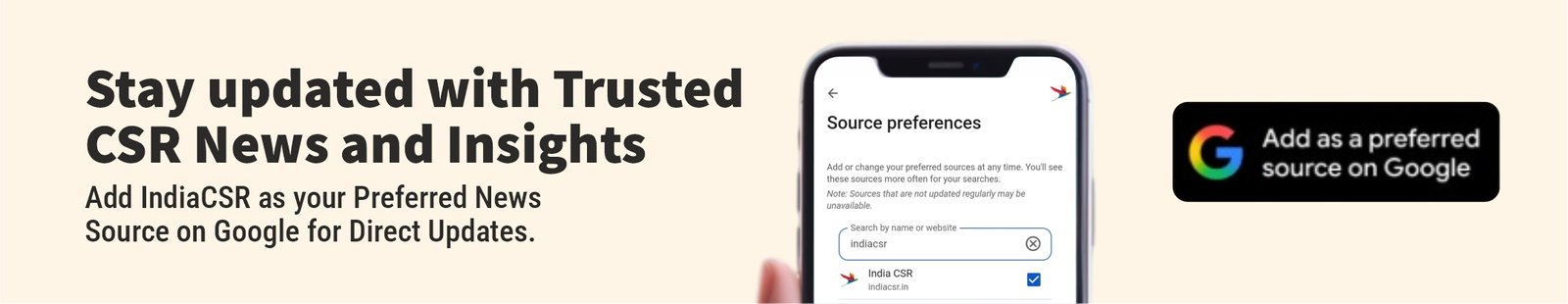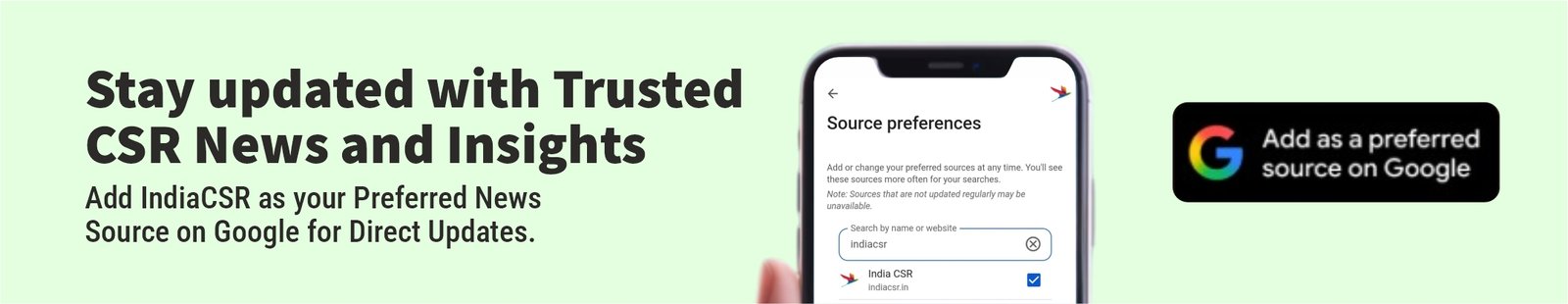Revolutionizing Content Creation: A Comprehensive Guide
The full form of DTP is “Desktop Publishing”. In the digital age, the term “DTP” has become synonymous with quality and efficiency in content creation. Standing for Desktop Publishing, DTP has transformed the way we produce and disseminate printed and digital materials. This article delves into the definition, history, and benefits of DTP, providing a clear understanding of its impact on the publishing world.
Introduction to Desktop Publishing
Desktop Publishing, or DTP, refers to the process of creating high-quality printed and digital content using specialized software on a personal computer¹. It encompasses a wide range of activities, from designing simple flyers to producing complex books and interactive web pages.
The Dawn of DTP
The journey of DTP began in the 1970s at Xerox PARC, but it gained significant momentum in 1985 with the introduction of the Apple LaserWriter printer and PageMaker software. These innovations made it possible for individuals and businesses to self-publish a variety of content without the need for commercial printing services.
DTP vs. Traditional Publishing
Unlike traditional publishing, DTP offers more control over design, layout, and typography. It has evolved to include capabilities once exclusive to professional typesetting and printing, making it accessible to a broader audience.
The Benefits of DTP
The advantages of DTP are manifold. It reduces production costs, accelerates the publishing process, and allows for greater creative freedom. With DTP, publishers can easily update content, ensuring that materials are always current and relevant.
The Future of DTP
As technology advances, DTP continues to expand its horizons. It now plays a crucial role in creating graphics for various mediums, including online content, point of sale displays, and even outdoor signs. The future of DTP is bright, with endless possibilities for innovation and creativity.
In conclusion, DTP has indeed revolutionized the publishing industry. Its full form—Desktop Publishing—encapsulates its essence: bringing the power of publishing to the desktop, making it accessible to all. As we look forward, DTP’s role in content creation is only set to grow, continuing to benefit organizations, businesses, and individuals alike.
List of famous DTP Software
There are several types of DTP software available, including:
- Adobe InDesign: A professional-grade DTP software used by many graphic designers and publishers. It is known for its advanced layout and design features, including support for multiple page sizes, custom color palettes, and interactive documents.
- QuarkXPress: Another popular DTP software, known for its advanced layout and design capabilities as well as its support for multiple languages and scripts.
- CorelDRAW: A comprehensive graphics and DTP software that offers powerful layout and design tools, including support for multiple page sizes, custom color palettes, and multiple layers.
- Scribus: An open-source DTP software that is suitable for beginners and professionals alike. It offers a range of layout and design tools, including support for multiple page sizes and custom color palettes.
- Microsoft Publisher: A simple DTP software included with Microsoft Office, suitable for creating basic documents such as newsletters, brochures, and business cards.
There are many other DTP software options available, each with its own unique features and capabilities. It is important to choose the software that best meets your needs and experience level.
Applications of DTP Software
Desktop publishing (DTP) software is used to create and design documents for print or digital publication. It allows users to create professional-looking documents, such as brochures, newsletters, magazines, and books, by providing a range of tools for text formatting, layout design, and image manipulation. Some common applications of DTP software include:
- Creating marketing materials: DTP software can be used to design brochures, flyers, and business cards to promote a business or product.
- Designing newsletters and magazines: DTP software allows users to layout and design newsletters and magazines, including text, images, and graphics.
- Creating presentations: DTP software can be used to design slides for presentations, including text, images, and charts.
- Designing books: DTP software can be used to layout and design books, including text, images, and graphics.
- Creating forms and documents: DTP software can be used to create documents such as resumes, contracts, and forms.
- Creating graphics and illustrations: DTP software includes tools for creating and manipulating images and graphics, which can be used for a variety of purposes such as creating logos, illustrations, and charts.
- Preparing documents for print: DTP software can be used to prepare documents for printing by adjusting margins, adding bleeds and crop marks, and ensuring that the layout and design are properly aligned.
Advantages of Desktop Publishing Software
Desktop publishing (DTP) software allows users to create and publish documents such as newsletters, brochures, and magazines in a professional and attractive format. Some advantages of using DTP software include:
- Enhanced formatting options: DTP software provides a wide range of formatting options, including font styles, sizes, and colors, as well as the ability to insert images and graphics. This allows users to create visually appealing documents that stand out.
- Greater control over layout: DTP software gives users the ability to fine-tune the layout of their documents, including margins, columns, and page orientation. This allows users to create professional-looking documents that are easy to read and navigate.
- Compatibility with different media: DTP software can be used to create documents for print or digital media, such as websites or e-books. This allows users to create documents that can be shared in a variety of formats.
- Collaboration tools: Many DTP software programs include tools for collaborating with other users, such as the ability to track changes or add comments. This can be especially useful for working on documents with a team.
- Time-saving features: DTP software includes features such as templates, automatic formatting, and spell check that can help users save time when creating documents.
Overall, DTP software provides a powerful and versatile tool for creating professional-quality documents for a variety of purposes.
Courses to Learn Desktop Publishing
Desktop publishing refers to the use of computer software to design and create documents such as newsletters, brochures, and other marketing materials. If you’re interested in learning desktop publishing, there are a variety of courses available that can teach you the skills you need. Here are a few options:
- Udemy: Udemy is an online learning platform that offers a wide range of courses on desktop publishing and related topics. You can find courses on software such as Adobe InDesign, Photoshop, and Illustrator, as well as courses that cover design principles and layout techniques.
- Coursera: Coursera is another online learning platform that offers courses on desktop publishing and related topics. You can find courses on software such as Adobe InDesign and Illustrator, as well as courses on design principles and layout techniques.
- LinkedIn Learning: LinkedIn Learning (formerly Lynda.com) is a subscription-based learning platform that offers a wide range of courses on desktop publishing and related topics. You can find courses on software such as Adobe InDesign and Illustrator, as well as courses on design principles and layout techniques.
- Local colleges and universities: Many local colleges and universities offer courses on desktop publishing and related topics. These courses may be in-person or online, and they may be offered as part of a degree program or as standalone courses.
- Online tutorials and resources: There are also a variety of online tutorials and resources available that can help you learn about desktop publishing. Some popular options include YouTube tutorials and online articles and guides.
You may also like:
- ZIP Full Form: Definition, History, and Benefits Explained
- CTR Full Form: Definition, History, and Benefits Explained
- FSH Full Form: Definition, History, and Benefits Explained
- BDO Full Form: Definition, History, and Benefits Explained
- MR Full Form: Definition, History, and Benefits Explained