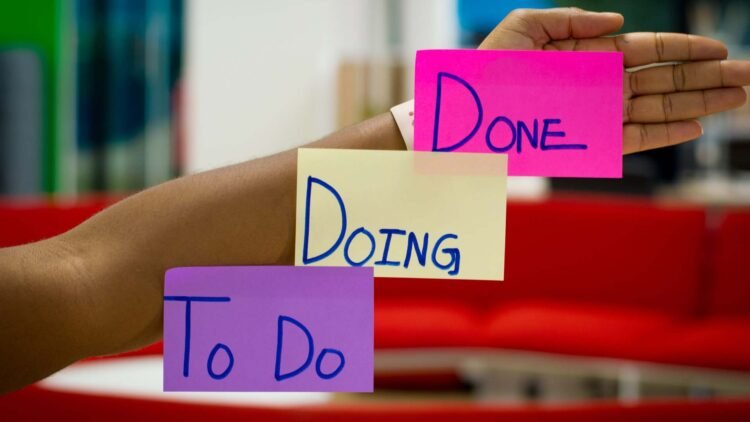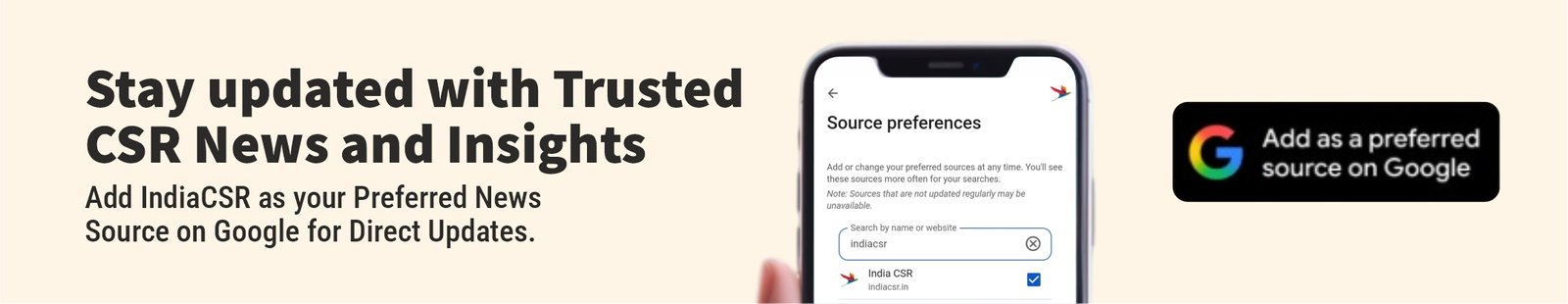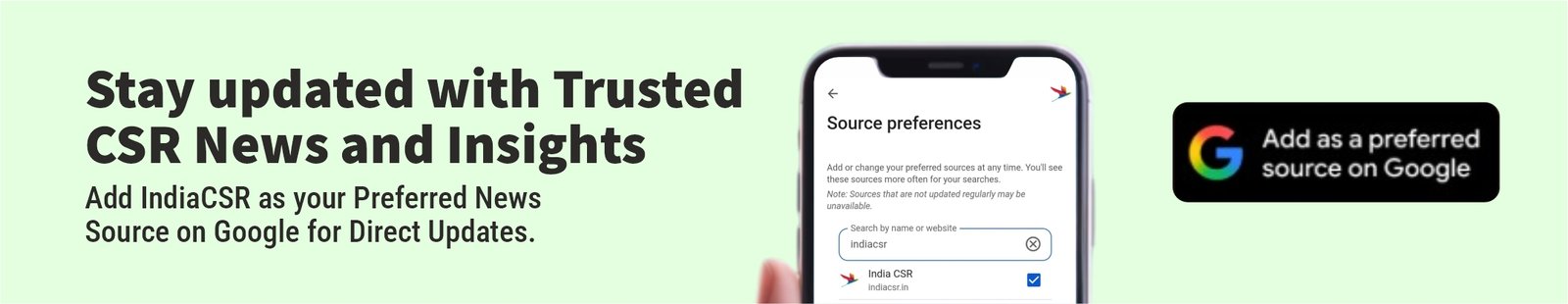Docs Project is a term that refers to the use of Google Docs for project management. This can involve using Docs to create and manage project plans, track progress, collaborate with team members, and share information with stakeholders. Docs Project is a versatile and flexible tool that can be used to manage projects of all sizes. It is a good choice for teams of all sizes, from small businesses to large enterprises.
Project management is the process of planning, executing, and controlling a project from start to finish. Project management involves various tasks such as defining the project scope, setting goals and objectives, creating a schedule and budget, assigning roles and responsibilities, managing risks and issues, monitoring and reporting progress, and delivering the final product or service.
Project management can be challenging and complex, especially for large and diverse projects. To help project managers and teams succeed in their projects, they need to use effective tools and techniques that can facilitate their work and ensure quality outcomes. One of these tools is project documentation.
What is Project Documentation?
Project documentation is the collection of documents that describe, record, and communicate the information related to a project. Project documentation can include various types of documents, such as:
Project charter: A document that formally authorizes a project and defines its purpose, scope, objectives, stakeholders, and key deliverables.
Business case: A document that justifies the need for a project and evaluates its feasibility, benefits, costs, risks, and alternatives.
Project management plan: A document that outlines how the project will be managed in terms of scope, schedule, cost, quality, resources, communication, risk, procurement, stakeholder engagement, and integration.
Subsidiary plans: Documents that provide more detailed information on specific aspects of the project management plan, such as scope management plan, schedule management plan, cost management plan, quality management plan, resource management plan, communication management plan, risk management plan, procurement management plan, stakeholder engagement plan, and change management plan.
Project baselines: Documents that establish the approved version of the project scope, schedule, and cost as a reference point for measuring performance and controlling changes.
Work breakdown structure (WBS): A document that decomposes the project scope into smaller and manageable components called work packages.
Project schedule: A document that shows the sequence and duration of the project activities and milestones.
Project budget: A document that estimates the costs of the project resources and activities.
Risk register: A document that identifies and analyzes the potential risks that may affect the project objectives and defines the appropriate responses to mitigate or avoid them.
Issue log: A document that records and tracks the problems or conflicts that arise during the project execution and how they are resolved.
Change log: A document that records and tracks the changes that occur in the project scope, schedule, cost, or quality and how they are approved or rejected.
Quality metrics: Documents that define the criteria and standards for measuring and evaluating the quality of the project deliverables and processes.
Quality audits: Documents that report the results of inspecting and verifying the compliance of the project deliverables and processes with the quality standards and requirements.
Quality control measurements: Documents that report the results of testing and measuring the quality of the project deliverables and processes against the quality metrics.
Lessons learned: Documents that capture the knowledge and experience gained from the project execution and closure and provide recommendations for future improvement.
Why is Project Documentation Important?
Project documentation is important for several reasons:
It provides clarity and direction for the project team and stakeholders on what needs to be done, how it will be done, when it will be done, who will do it, how much it will cost, what are the expected outcomes, what are the potential risks, etc.
It facilitates communication and collaboration among the project team members and stakeholders by ensuring that everyone has access to consistent and accurate information about the project status, progress, issues, changes, etc.
It enables monitoring and controlling of the project performance by comparing the actual results with the planned baselines and identifying any deviations or variances that need corrective or preventive actions.
It ensures accountability and transparency by documenting the decisions made, actions taken, results achieved, issues resolved, changes implemented etc. throughout the project lifecycle.
It supports quality assurance by providing evidence of adherence to the quality standards and requirements for both deliverables and processes.
It contributes to organizational learning by capturing the lessons learned from the project success and failure and sharing them with other projects and stakeholders.
Here are some examples of Docs Project templates that can be used for project management:
- Project charter
- Project plan
- Gantt chart
- Task list
- Status report
- Meeting notes
- Risk register
- Issue tracker
- Change management log
- Lessons learned document
Docs Project is a cost-effective and easy-to-use way to manage projects. It is a good choice for teams of all sizes and industries.
How to Create Project Documentation?
Creating project documentation can be a daunting task, especially for complex and large-scale projects. However, there are some tips and best practices that can help simplify and streamline the process:
Use templates
Templates are pre-formatted documents that provide a standard structure and layout for different types of project documentation. Templates can save time and effort by eliminating the need to create documents from scratch. Templates can also ensure consistency and completeness by covering all the essential elements and information required for each document. There are many sources of free and professional templates available online, such as Project Management Docs, Google Docs, Microsoft Learn, etc.
Use tools
Tools are software applications or platforms that can help create, manage, and store project documentation. Tools can automate and simplify the process of generating, updating, and sharing documents. Tools can also provide features such as collaboration, version control, security, integration, etc. There are many types of tools available for different purposes and needs, such as Microsoft Project, Google Workspace, Asana, Trello, etc.
Use standards
Standards are guidelines or best practices that define the format, content, quality, and management of project documentation. Standards can help ensure consistency and compatibility across different projects and organizations. Standards can also help comply with the regulatory and contractual requirements for project documentation. There are many sources of standards available for reference, such as Project Management Institute (PMI), International Organization for Standardization (ISO), Institute of Electrical and Electronics Engineers (IEEE), etc.
Use reviews
Reviews are processes of examining and evaluating project documentation for accuracy, completeness, clarity, relevance, quality, etc. Reviews can help identify and correct any errors, gaps, inconsistencies, ambiguities, or redundancies in the documents. Reviews can also help improve the readability and usability of the documents. Reviews can be done by different parties, such as the project team members, stakeholders, customers, experts, auditors, etc.
Conclusion
Project documentation is an essential part of project management that can help plan, execute, and control a project effectively and efficiently. Project documentation can provide clarity, direction, communication, collaboration, monitoring, controlling, accountability, transparency, quality assurance, and organizational learning for the project team and stakeholders. Project documentation can be created using templates, tools, standards, and reviews to ensure consistency, completeness, accuracy, quality, and compliance. Project documentation can be a valuable asset for any project manager and team who want to achieve their project goals and objectives successfully.