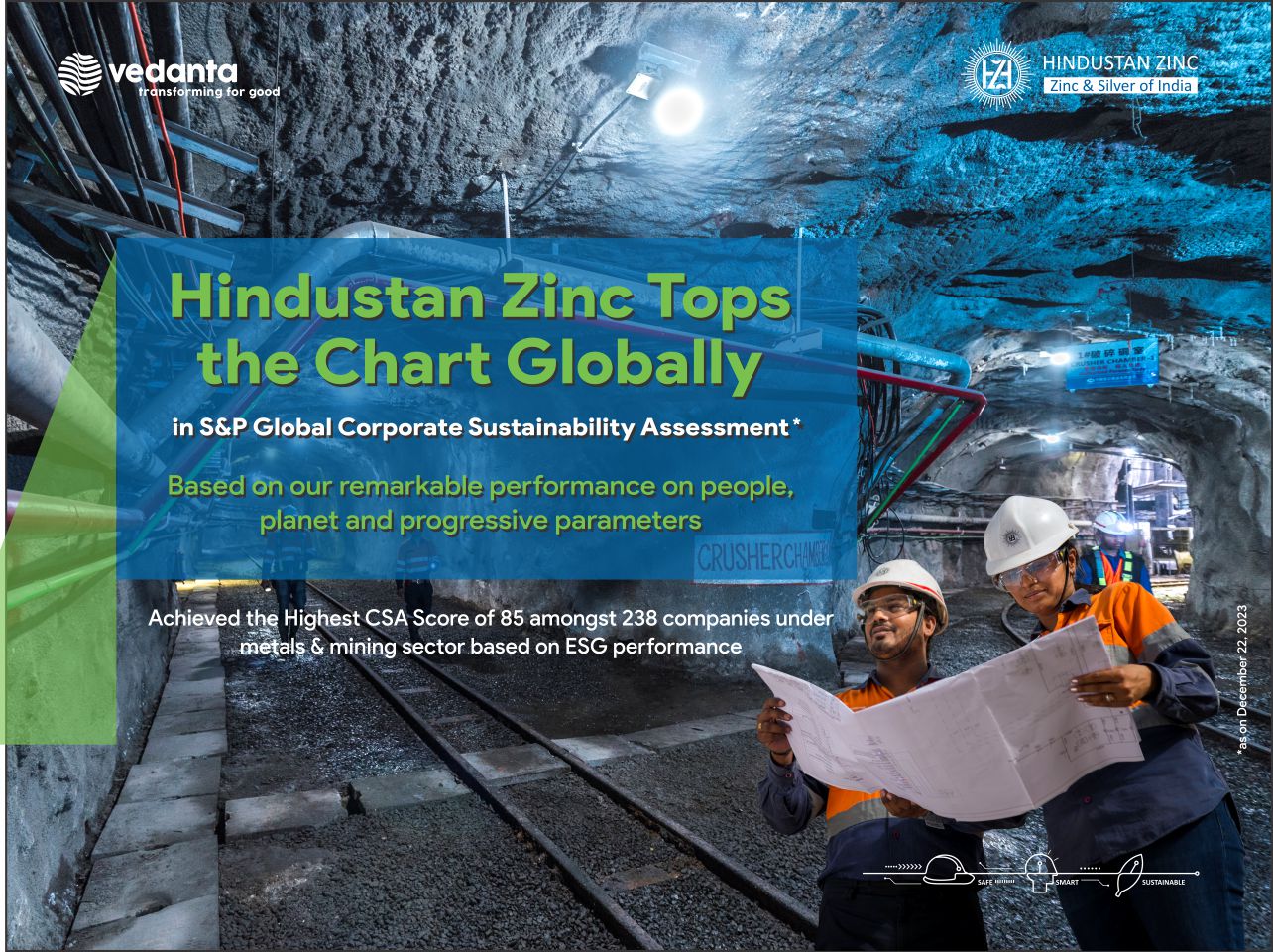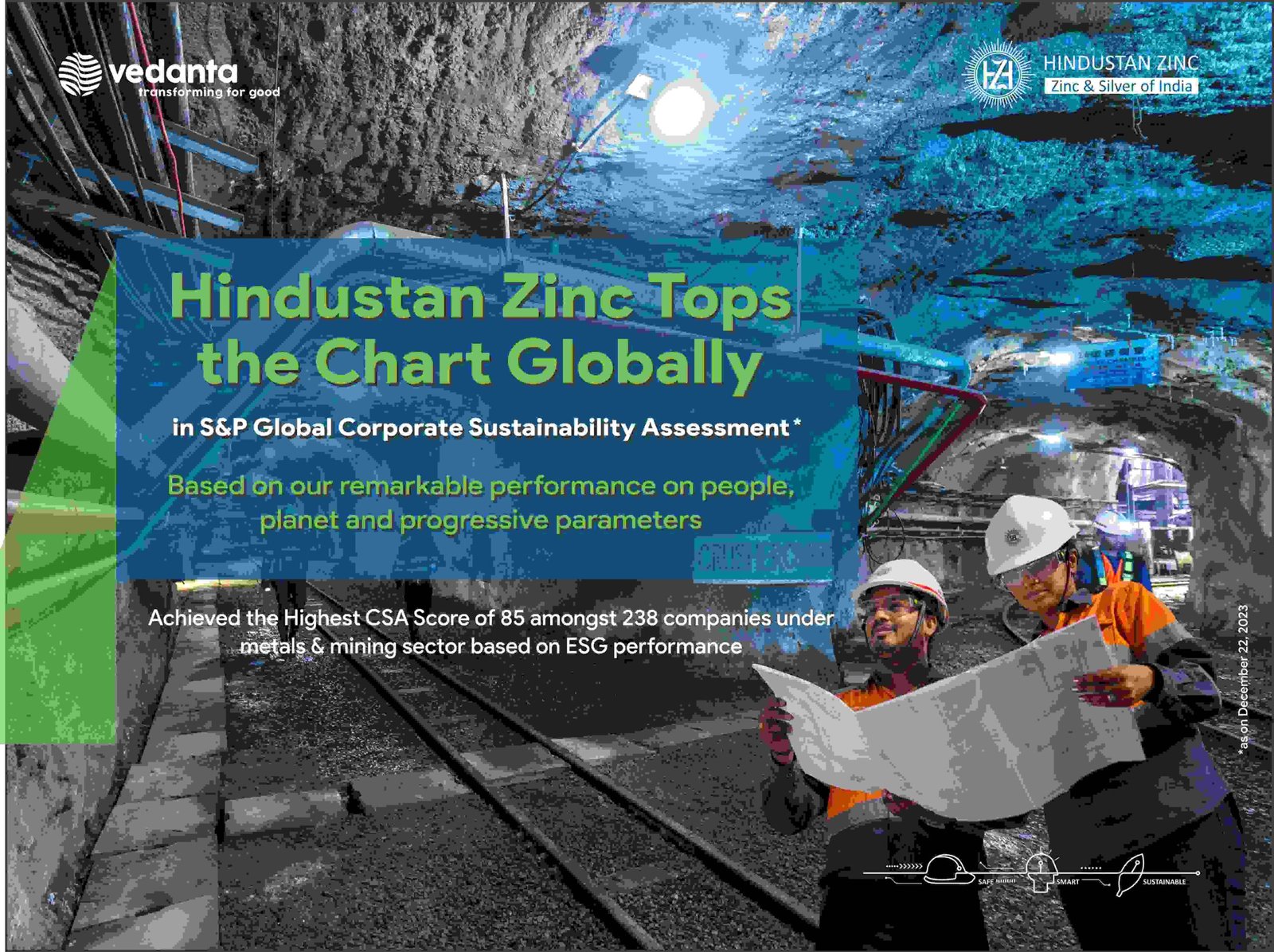Is there a remote desktop for iOS?
Of course. In a world where flexibility and productivity are more important than ever, iOS remote access has emerged as a crucial tool for both personal and professional use. Whether you’re working from home, managing a team remotely, providing remote IT support services or just trying to access your files on the go, remote access offers a convenient and secure way to stay connected.
AnyViewer is the greatest option accessible for remote iOS access among the several alternatives. We will discuss what AnyViewer is, its advantages, and why it is the best option available in this field in this article.
AnyViewer: Free iOS remote access app
When it comes to iOS remote access apps, AnyViewer stands out as a top recommendation. With the help of the remote access and remote control software AnyViewer, users may connect to and operate devices from almost anywhere. AnyViewer was once recognized for its strong desktop performance, but it has since grown to offer extensive support for iOS devices.
Its robust security protocols, consistent performance, and user-friendly interface are widely recognized. AnyViewer offers a user-friendly interface for experts who need to access a device remotely or for troubleshooting purposes. Its broad compatibility and ease of usage make it a flexible choice for iOS remote access. AnyViewer, which enables users to access their device with an iPhone or iPad from a different location, facilitates simple management, troubleshooting, and teamwork.
The advantages of iOS remote access with AnyViewer
Let’s explore the features that make AnyViewer a standout choice for enhancing the remote desktop experience on iOS:
- Free Plan: AnyViewer is a great choice for free remote control on iOS devices; it offers a free plan with all the functionality you need, making it appropriate for both personal and professional use.
- Unattended Remote Access: With AnyViewer for iOS, you can remotely control your computers from your iPhone, even if no one is present at the remote device.
- iOS Screen Mirroring: Beyond controlling computers or Android devices, AnyViewer allows you to mirror your iPhone screen to another iPhone, computer, or Android device, facilitating multitasking and sharing.
- Strong Security: With 256-bit AES encryption, two-factor authentication, and other cutting-edge security measures to protect your data, AnyViewer guarantees secure remote access on iOS.
- High Compatibility: AnyViewer supports a wide range of systems, including Windows, Windows Server, iOS, and Android, providing seamless and effective remote access across multiple devices.
- Privacy Protection: It provides privacy settings such as turning off the keyboard and dimming the remote screen. After your session is over, you can also lock the remote computer.
- On-Session Features: While in a remote desktop session on your iPhone, you can view and control the computer screen, communicate, stream audio, sync the clipboard, and more.
- Easy Setup and Usage: AnyViewer for iOS has an easy-to-use interface that makes it simple to set up and use on both desktops and iPhones.
- Stable and Fast Connection: It ensures a stable and fast connection by automatically connecting you to the best servers, optimizing both speed and reliability.
How to remote control computer from iOS device with AnyViewer
With AnyViewer, accessing a remote device from any iOS device is quick and straightforward. Simply follow these three easy steps.
Step 1. Download and install AnyViewer remote desktop software for Windows on your computer. To make an account, navigate to the “Log in” area and choose “Sign up”.

Step 2. Get AnyViewer from the App Store for iOS. Open the app, log in with the same account you used on your computer, select the computer you want to access, and click “One-click control” to connect instantly without needing permission.

Step 3. You’re now connected! Use the virtual mouse on your iPhone to fully control your computer, providing a seamless experience similar to using a physical mouse.

Conclusion
In conclusion, iOS remote access has become an essential tool for staying connected and productive, whether for personal or professional use. Among the various options available, AnyViewer stands out as the best iOS remote access app, offering a seamless and secure experience. With features like unattended remote access, screen mirroring, and strong security, it’s the ideal solution for anyone looking to control another device from an iPhone or iPad.
AnyViewer is trusted by over 60 million users worldwide, including professionals in finance, IT services, education, and government. Easy to set up and use, AnyViewer ensures a stable and fast connection, making it a top choice for iOS users seeking efficient remote access.